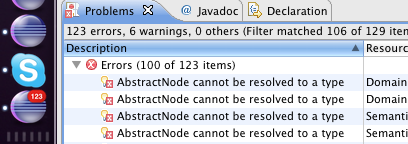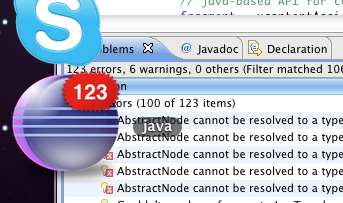Many applications decorate their icon in the dock (task bar on windows) with a number nowadays. Those icons show the number of unread emails, articles, calendar events and so on. But their is a well known IDE which is not doing so. This brought me to the idea, Eclipse could show the number of errors in the workspace. I dig through the problems view code and came up with a small plug-in which I call the errorMonitor. After installing it, your dock could look like this:
This is especially useful when doing some huge refactoring and not having the problems view visible all the time. How do you know your workspace hasn’t any errors and you are done? You can just look at the dock now and check if there are any errors remaining.
If you like that idea, give it a try and install it from
http://ckulla.github.com/sandbox/errorMonitor/update/
The source is available on github as well:
https://github.com/ckulla/sandbox/tree/master/errorMonitor
Please feel free to leave any comments.